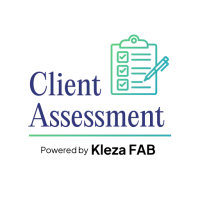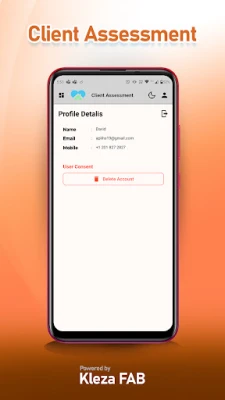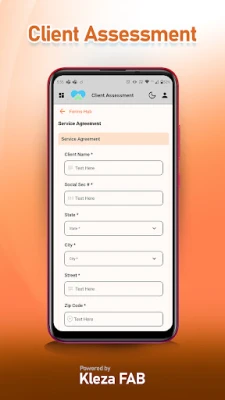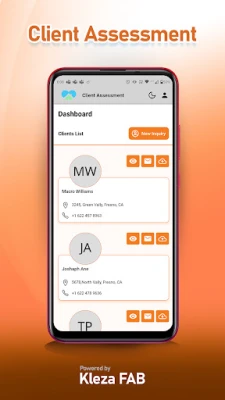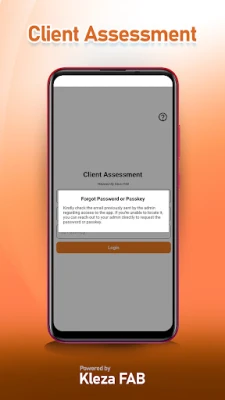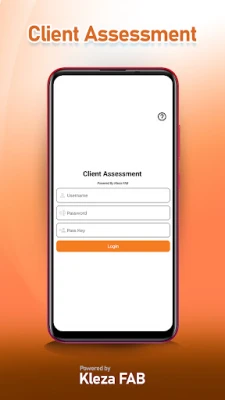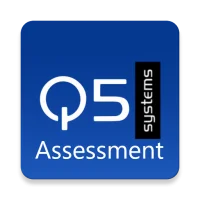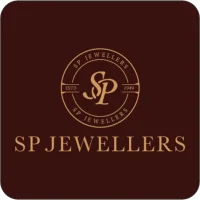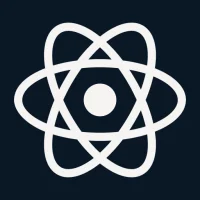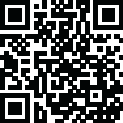
Latest Version
Update
October 31, 2025
October 31, 2025
Developer
Kleza
Kleza
Categories
Finance
Finance
Platforms
Android
Android
Downloads
0
0
License
Free
Free
Package Name
com.klezafab.assessment
com.klezafab.assessment
Report
Report a Problem
Report a Problem
More About Client Assessment
This app revolutionizes the way homecare providers handle client assessments and agreements by fully digitalizing their workflow. With intuitive features designed for efficiency, it minimizes paperwork, enhances accessibility, and ensures seamless collaboration between caregivers and clients. By eliminating traditional document-handling bottlenecks, homecare professionals can focus on delivering quality care while keeping all records organized and easily accessible.
Key Features & Their Benefits
1. Client List Dashboard
The Client List Dashboard serves as the central hub for managing client profiles. Each profile is visually represented as a card, offering caregivers a quick glance at essential details such as name, contact information, status, and assessment history.
Users can view full profiles, including past assessments, agreements, and relevant medical history.
The edit option allows caregivers to update client details instantly, ensuring real-time record maintenance.
The share feature enables easy document distribution, allowing authorized personnel or family members to access necessary records securely.
An integrated search and filter mechanism ensures that providers can quickly locate specific clients based on different parameters such as name, status, or last assessment date.
By streamlining profile management, this dashboard significantly reduces manual administrative tasks while improving data accessibility.
2. Forms Hub
The Forms Hub consolidates all client assessment forms, ensuring structured documentation with real-time updates.
It maintains an organized list of all available forms, ensuring caregivers never miss any required documentation.
Each form is accompanied by a real-time completion status, indicating whether it has been partially completed, fully submitted, or requires client input.
Automated progress tracking ensures that incomplete forms remain visible, preventing delays in assessment documentation.
With built-in templates, caregivers can efficiently fill out standard assessments without the need to repeatedly enter redundant information.
The Forms Hub minimizes errors, reduces paperwork clutter, and improves workflow efficiency, making it easier for providers to manage all forms without confusion.
3. Scribble Feature
Unlike conventional digital forms that rely on structured inputs, the Scribble Feature adds flexibility by enabling caregivers to jot down additional notes in freehand style.
Caregivers can draw, write or annotate directly on the digital form, allowing detailed observations beyond predefined fields.
This feature is particularly useful for capturing non-standardized notes like specific client preferences, detailed medical observations, or verbal instructions received during assessments.
Nurses can use a stylus or finger to sketch diagrams, write annotations, or highlight key points directly on assessment records.
The system stores and integrates scribbled notes alongside the structured input, ensuring comprehensive client records.
This added layer of personalization ensures that caregivers can document nuanced details without being constrained by rigid form structures.
4. E-Sign Later
In situations where clients are unavailable to sign documents in person, the E-Sign Later feature ensures flexibility and convenience.
Care providers can generate a time-bound email link, allowing clients to access and sign required forms remotely.
Secure authentication mechanisms ensure that only authorized individuals can access the signing portal.
Automated reminders notify clients about pending signatures, reducing delays.
The app encrypts signed documents for data security, ensuring compliance with privacy regulations.
With E-Sign Later, the app eliminates the need for physical signatures, making the entire process more accessible for clients who may not always be available onsite.
1. Client List Dashboard
The Client List Dashboard serves as the central hub for managing client profiles. Each profile is visually represented as a card, offering caregivers a quick glance at essential details such as name, contact information, status, and assessment history.
Users can view full profiles, including past assessments, agreements, and relevant medical history.
The edit option allows caregivers to update client details instantly, ensuring real-time record maintenance.
The share feature enables easy document distribution, allowing authorized personnel or family members to access necessary records securely.
An integrated search and filter mechanism ensures that providers can quickly locate specific clients based on different parameters such as name, status, or last assessment date.
By streamlining profile management, this dashboard significantly reduces manual administrative tasks while improving data accessibility.
2. Forms Hub
The Forms Hub consolidates all client assessment forms, ensuring structured documentation with real-time updates.
It maintains an organized list of all available forms, ensuring caregivers never miss any required documentation.
Each form is accompanied by a real-time completion status, indicating whether it has been partially completed, fully submitted, or requires client input.
Automated progress tracking ensures that incomplete forms remain visible, preventing delays in assessment documentation.
With built-in templates, caregivers can efficiently fill out standard assessments without the need to repeatedly enter redundant information.
The Forms Hub minimizes errors, reduces paperwork clutter, and improves workflow efficiency, making it easier for providers to manage all forms without confusion.
3. Scribble Feature
Unlike conventional digital forms that rely on structured inputs, the Scribble Feature adds flexibility by enabling caregivers to jot down additional notes in freehand style.
Caregivers can draw, write or annotate directly on the digital form, allowing detailed observations beyond predefined fields.
This feature is particularly useful for capturing non-standardized notes like specific client preferences, detailed medical observations, or verbal instructions received during assessments.
Nurses can use a stylus or finger to sketch diagrams, write annotations, or highlight key points directly on assessment records.
The system stores and integrates scribbled notes alongside the structured input, ensuring comprehensive client records.
This added layer of personalization ensures that caregivers can document nuanced details without being constrained by rigid form structures.
4. E-Sign Later
In situations where clients are unavailable to sign documents in person, the E-Sign Later feature ensures flexibility and convenience.
Care providers can generate a time-bound email link, allowing clients to access and sign required forms remotely.
Secure authentication mechanisms ensure that only authorized individuals can access the signing portal.
Automated reminders notify clients about pending signatures, reducing delays.
The app encrypts signed documents for data security, ensuring compliance with privacy regulations.
With E-Sign Later, the app eliminates the need for physical signatures, making the entire process more accessible for clients who may not always be available onsite.
Rate the App
Add Comment & Review
User Reviews
Based on 0 reviews
No reviews added yet.
Comments will not be approved to be posted if they are SPAM, abusive, off-topic, use profanity, contain a personal attack, or promote hate of any kind.
More »










Popular Apps
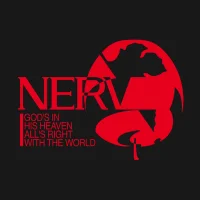
NERV Disaster PreventionGehirn Inc.

Educate - Online Classroom AppEducateApp

SkypeSkype

PUBG MOBILELevel Infinite

Song TreasuresStiftelsen Skjulte Skatters Forlag

Educated FMSVERTU ENTREPRISE SYSTEM

Yahoo MailYahoo

ClassDojoClassDojo

Mud Racing: 4х4 Off-Roadplayducky.com

Coursera: Grow your careerCoursera, Inc.
More »










Editor's Choice

Quilgo - Online AssessmentsNative Platform Ltd

Sporcle Party: Social TriviaSporcle, Inc
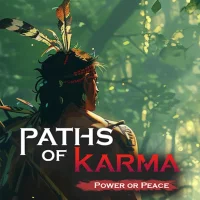
Paths of KarmaAavega Interactive

RX MobileQ.E.D. Advanced Systems Limited

Optum Perks: Rx Discount CardOptum Inc.

MyRogersRogers Communications Inc.
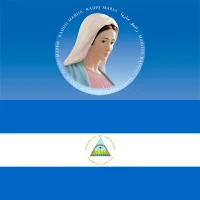
Radio Maria NicaraguaWorldFamilyLab

Nicaragua Travel & Explore, OfEdutainment Ventures- Making Games People Play

Date Night IdeasDev Visions

Zoom Earth - Weather ForecastNeave Interactive